Operations dashboard
Full oversight and control of all your marketplace operations. In one place.
Reserved for marketplace operators, Marketplace Operations Backoffice is the central control system of your marketplace that gives you total control of your daily business. Monitor and moderate every operational aspect of your marketplace in one place.
Full control of your every day operations
randevu’s infrastructure provides out-of-the box marketplace operations backoffice that shows you what is happening on your marketplace and lets you moderate the platform content. With the dashboard for marketplace operators, you have the full transparency over your platform.
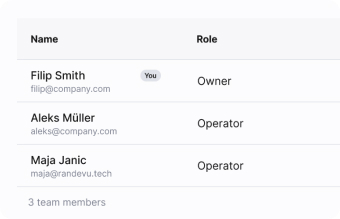
For the whole team
Have your operations team at one place
Give access to your administrators, operators, support, and developers, so everybody can work on their own task.
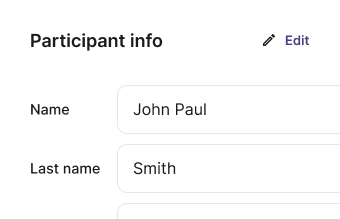
Stay on top of data
Moderate the marketplace content and data
Moderate and curate content your users uploaded to your platform, leave notes, and have the ability to change orders if needed.
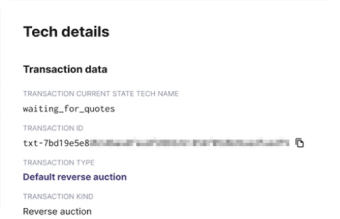
Focus on your customers
<span data-metadata=""><span data-buffer="">Optimized for customer support
All instances (e.g. users, listings, orders, payments) have their own IDs, making them easy to find in case of any customer issue.
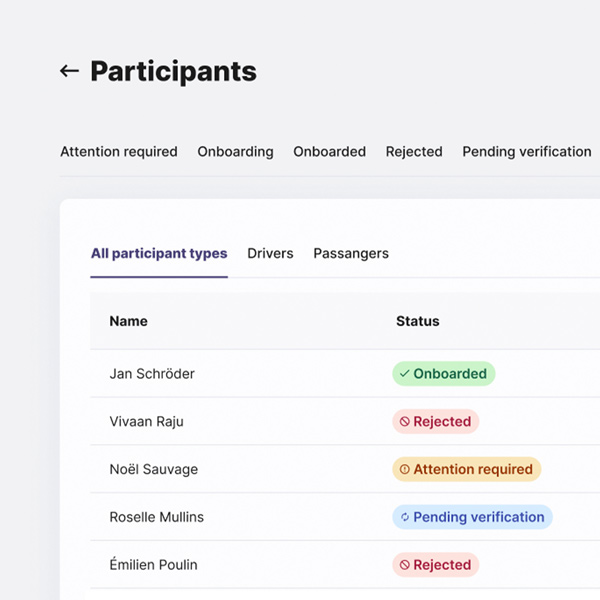
Participants
Full control over your participants and users
Depending on the type of your marketplace and how you design the participants’ onboarding process, you can
- Search users and find information about their listings
- See all participant/user groups or zoom in a specific group
- Approve and decline participants or let them know that you want them to provide you more information before you approve them
- Edit user details and see their important timestamps
- Edit their permissions on every level
- View their preferences and needs
- View what supply (offers/listings) your providers have on your marketplace
- Let you participants sign individual contract when joining your platform
- Manually add new participants
- Put comments about your users only your admin team can see
Supplies and listings
<span data-metadata=""><span data-buffer="">Manage supplies and listings of your participants
randevu’s workflow flexibility means you can design your processes around supply/listings (product or service offered on your marketplace) according to you needs, in order to
- Validate, approve or decline supplies/listings or let your provider know that you need more information before you approve their supply/listings
- Upload multiple listings in bulks
- Upload listings in the name of your users
- Enable or disable supplies/listings so your consumer can’t see them
- Edit supply/listing your providers created
- Manually create new supplies/listings on behalf of your providers
- Edit supply/listings field permissions even on the personal level of the given provider
- See all supply/listing groups or zoom in a specific group
- Insert comments about listings only your admin team can see
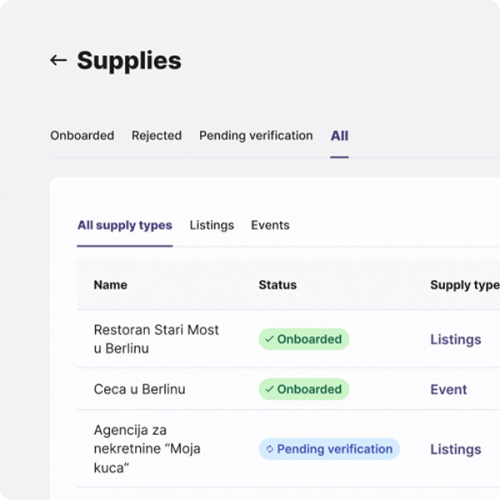
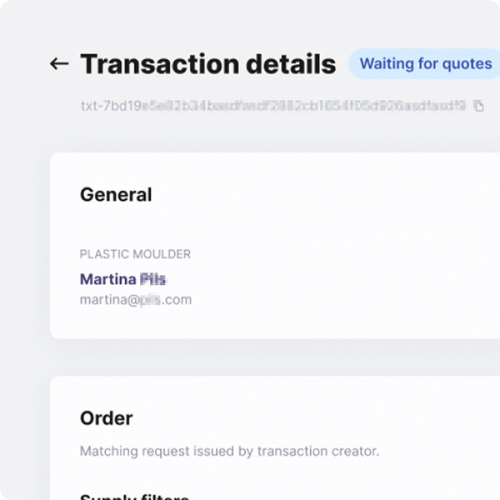
Transactions
All transactions and orders in one view
No matter how complicated your transactions (or subtransactions) are designed, you always have total control of the value exchange of your marketplace with your admin panel.
- View the history of transactions including their details
- Edit transaction/order details your participants are currenly in
- Check out the statutes of your marketplace transactions and manually move them into other statuses
- Manually “force match” your participants to jump start their interactions
- Edit permissions for users on any level you need
- Terminate transactions if you think users act against your terms
- View and edit draft orders (especially interested for RFQ-based reverse auctions marketplaces)
- See all transaction/order groups or zoom in a specific group
Connections
Connect your participants without orders and transactions<span data-metadata="">
You can connect participants/users (even within the same user group) and let them communicate without being in transactions/orders.
- Manually connect your customer and jump start the networking effect your marketplace is creating
- Create participant groups and communities
- See all connection groups or zoom in a specific group
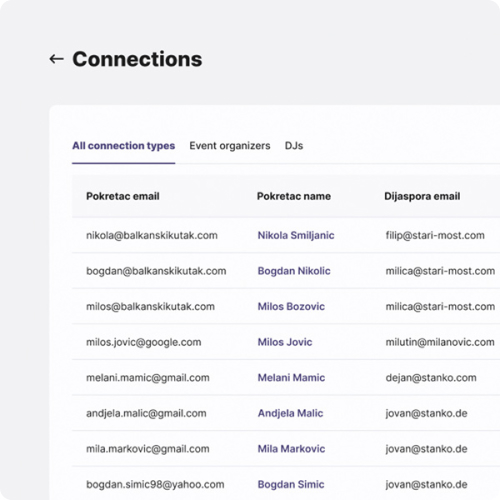
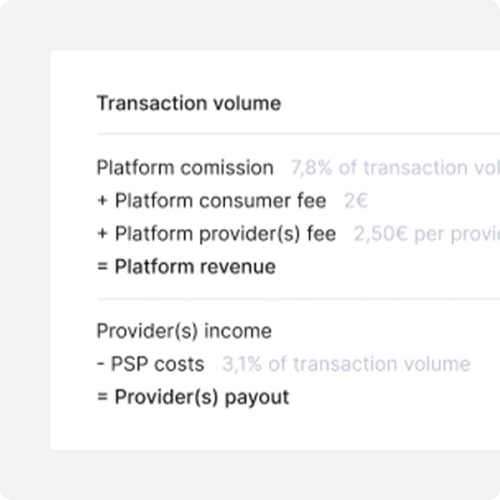
Payments and transfers
Have an overview of all payments and transfers
Before randevu, tracking of payment (consumers pay to you) and transfer (you sending money to providers) made troubles to lots of marketplace owners. With randevu’s operational view of payments and transfers, you can
- KYC process for suppliers according to your needs
- Track all the payments happening on your marketplace and their statuses
- Have an overview of open and closed transfers to your providers
- Payment and transfers to any country possible
Discover more features
Discover more about randevu’s extensibility and flexibility, controlled data disclosures & access permissions, different environments and many more features for your marketplace.
Get in touch with us
Ask us all of your questions and let us help you determine if the randevu.tech is the right solution for your marketplace business.
