The heart of flexibility
Test and production environments for smoother deployments. Even on Fridays.
Build YOUR unique business processes with actions, triggers, states and connections – for all user onboardings, their supply approval processes, their transactions and every other process on your platform.
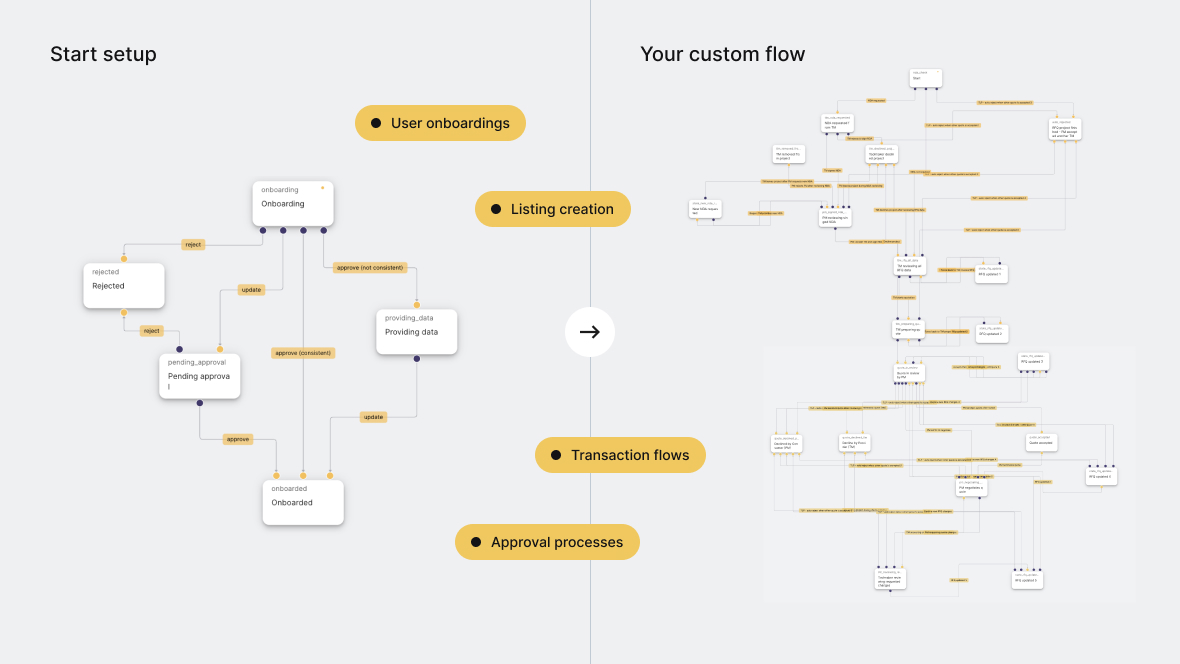
Key workflow features you are going to love!
We are constantly arrange product feedback sessions with our customers. We asked them what workflow features they love most. Here are their answers. We are sure you are going to love them too!

Unlimited number of states, transitions, actions, conditions and triggers

Use default workflows if you don’t want to start from scratch

Test your workflow changes on the embedded frontend without deployment

Create your workflows to your suite your business logic

Implement platform or participant approvals

Add state messaging and integrate email notifications
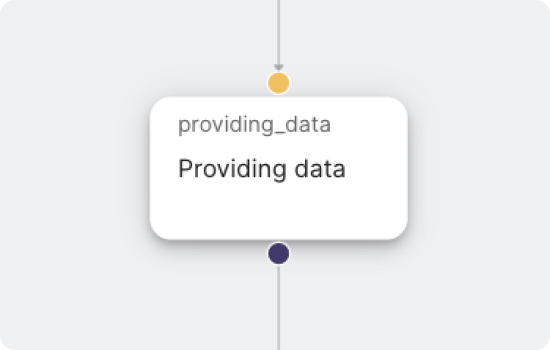
States
Unlimited states for your custom flow
States illustrate the current state of the process, their number can be unlimited and it depends on the decisions you make while you are configuring your marketplace. One state can have multiple incoming and outgoing transitions.
Within each state, you can execute various actions, such as:
- Showing/hiding specific fields to specific users group
- Update field values
- Displaying custom messages to participants, such as “Please wait while a member of the platform team reviews the data you provided”
- Execute different randevu custom actions
Transition
Connect states with meaningful transitions
Transitions serve as the veins of the process and a connector between two states, defining IF and WHEN the process continues. Transitions can be automated or manually initiated, depending on your needs.
- Connect states with automated or manually initiated transaction
- Define triggers for initiating the transactions
- Set hard conditions for transactions (e.g. value is below a certain number or value is provided)
- Determine actions that will be executed with transitions
- No limits on number of triggers and conditions on transitions
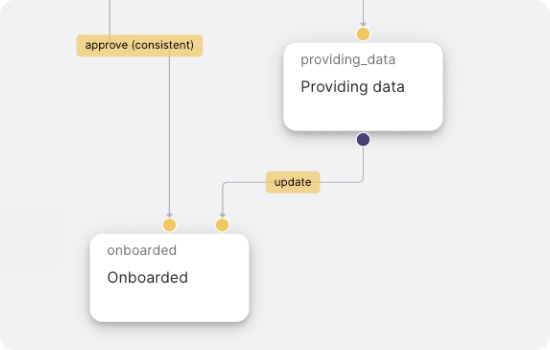
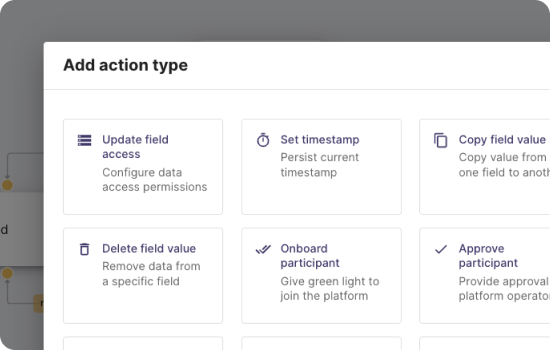
Actions
Execute set of actions when the flow transition is triggered
Actions can be executed within states and transitions based on your requirements. They are utilized to perform mathematical operations and execute randevu custom actions. For instance you can:
- Set timestamp fields when something important happens (e.g. when a participant is approved by the platform operator)
- Perform arithmetic operations such as addition or subtraction with numbers
- Schedule custom events
- Delete field value
- Copy field value from one to another, and much more.
Conditions
Have full control over the flow with unlimited conditions
Conditions are utilized within transitions. These represent criteria set by the platform owner to facilitate the transition from one state to another and to hinder the flow to go further without the important data provided.
Conditions are used to restrict the execution of the transition from one state to the other (e.g. supply onboarding transition may proceed only if it cost isn’t below 10€).
- Set value ranges and value restrictions that can be provided for automatic continuation of the designed flow
- Set permissions who is able to trigger the next step inside your flow
- Unlimited number of conditions for each action and state
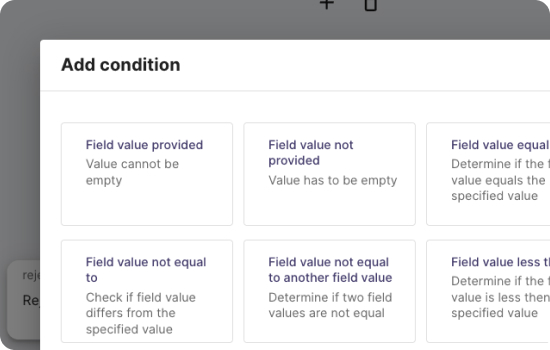
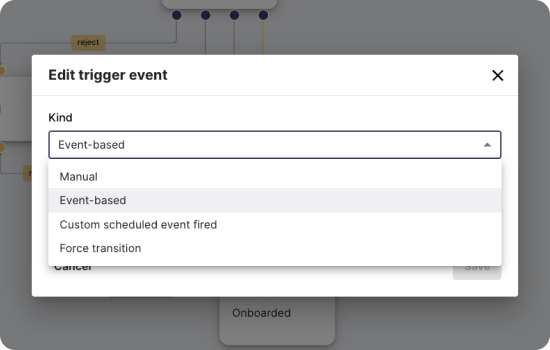
Triggers
Listen to different events and change states accordingly
Triggers are there to listen for different randevu or external events. They are always added to transitions, which they will initiate after they are fulfilled.
- Set triggers to listen to different randevu events (e.g. move participant from “waiting for approval” to “onboarded” after an admin user approves them)
- Define trigger events coming from your custom integrations (e.g. show the payment as “paid” after the bank approves it)
- Unlimited number of triggers possible
Do you want to see the workflow engine in action?
Book a free demo call and we will show you how you can implement you ANY business logic into the workflow engine, regardless whether the workflow describes user, listing or transaction flows.
